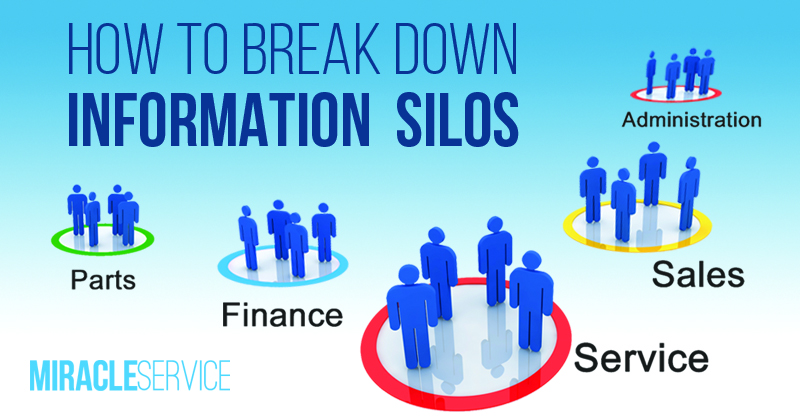Miracle Service Announces Version 8.0 of its Service Management Software
January 1, 202510 Efficiency-Boosting Tips
January 1, 2025How Information Silos Impact Your Field Service Business
Are your response times to customer requests and service calls slower than they should be? Are your technicians struggling to access data? Is work being duplicated or are business goals not being met? If these scenarios sound similar, you might be experiencing an information silo that’s hurting your field service business. The good news is work order software can break them down and improve your business.
What is an Information Silo in Field Service?
An information silo is when data and knowledge aren’t being shared freely within an organization.
This can happen when teams aren’t communicating with each other, or managers or systems are not making information easily accessible.
Within a field service software business, this can apply to sales, service, parts, finance, and administration departments.
For example, an information silo can happen when different departments have their own systems for scheduling and dispatching technicians, tracking inventory, billing, managing contracts, and storing customer history instead of having one system across departments.
Also Read: Field Service Management Software: A Complete Guide
How Information Silos Hurt Your Business Performance
Increased Costs and Duplicated Work
Information silos hurt your business because you’re spending more money and time on duplicated work, which takes away time from responding to service calls.
Negative Impact on Customer Satisfaction
Delays caused by information silos can affect customer satisfaction, preventing you from reaching your business goals to increase profits.
Employee Frustration and Inefficiency
Information silos can also create employee frustration if teams can’t access the information they need and are doing more work because systems aren’t optimized.
What is Work Order Software and How Does It Help?
A work order serves as a job for a client, detailing one or more approved tasks that require completion, such as equipment installations, repairs, or preventative maintenance work.
Work order software helps field service businesses manage the entire process of a task outlined in the work order, from scheduling technicians to recording time spent on tasks to documenting work performed to managing job documents and more.
Also Read: Top 5 Reasons Why Investing in Field Service Software is a Game-Changer for Your Business
How Different Teams Benefit from Work Order Software
Technician Benefits from Work Order Software
Technicians view their job schedule, record their travel, labor, and mileage, document the work completed, and enter job notes. They have access to site and equipment service history, including follow-up notes, photos, and documents from the last visit.
Service Manager Benefits from Work Order Software
Service managers have a clear view of the service schedule and job progress in real-time. They’re informed of service escalations and know if jobs need their attention.
Sales and Service Coordinator Benefits
Sales and service coordinators know which customers have a service contract, including renewal date, contracted labor charges, Service Level Agreement (SLA) and if any parts are included.
Accounting Staff Benefits from Work Order Software
Accounting staff can convert completed jobs into invoices and easily process any recurring billing.
Also Read: QuickBooks Online vs Desktop
6 Ways Work Order Software Breaks Down Information Silos
One System Across Departments
One system across departments: work order software allows different departments to manage their duties, manage jobs and access data without barriers and duplicating work.
Real-Time Updates for Better Communication
Real-time updates: technicians can update a job status in real time for better communication internally and with customers.
Seamless Integration with Other Systems
Integrated systems: Miracle Service allows your business to integrate other systems like accounting software (QuickBooks, Sage 50+, and more) and PowerBI to streamline data flow and improve business knowledge.
Analytics and Reporting for Identifying Silos
Analytics & reporting: work order software provides insights that can help identify information silos quickly.
Increased Savings by Streamlining Processes
Increased savings: some companies have uncovered as much as $20 million in savings by adopting digital methods like work order software. Going digital helps streamline processes, saving time and reducing errors.
Improved Customer Satisfaction with Work Order Software
Improved customer satisfaction: with up to 30 hours of freed-up time, customer service agents can spend more time on relationships. Plus, a streamlined process helps your technicians respond to customer requests quicker.
Unlock the Benefits of Work Order Software for Your Field Service Business
Work order software will help break down information silos and as a result, you’ll see an increased number of jobs handled per day, improved customer and employee satisfaction, increased savings and revenue and a service department that stands out from the competition.