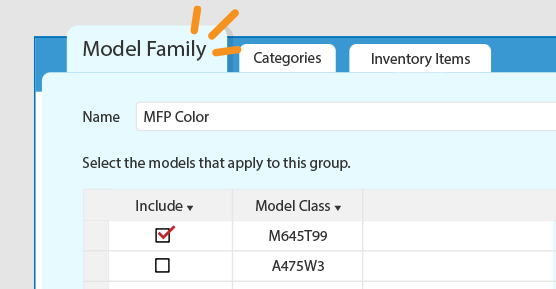Upgrade to Miracle Service Version 10.3.0.0.
April 19, 2022
9 Steps to building a strong customer service team
September 13, 2022We have added a compatible parts feature that is based on Model Families, so you can now choose to show compatible parts ‘By Special Price’ or ‘By Model Family’.
A Model Family is a grouping of model numbers which can include just one model, or a group multiple similar models which share the same replacement parts.
Great for associating particular toners, loadcells, power supplies, and more to a model.
How it Works: When creating an Invoice or Sales Order linked to a particular model of equipment, only the items on the Compatible List for that model and category will be available to be selected.
Also Read: Upgrade to Miracle Service Version 10.3.0.0
This feature is also available for the Customer Portal so when your customer goes to ‘Place an Order’, all available inventory items will be filtered for the categories based on the models of equipment registered to that company, so they will only see the items applicable to their equipment.
For information on how to set-up this new feature in your Miracle Service, see Knowledge Base article KB-917.
Next To Read: Is Your Back Office Service Management System Fast Becoming A Pet Elephant?